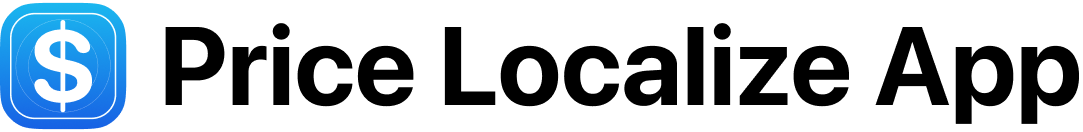Frequently Asked Question
How does it work?
Price Localize uses the App Store Connect API to automatically set app prices, In-App Purchase prices and subscription prices for all territories.
Instructions to setup an API Key (also available with step-by-step images inside Price Localize app):
- Go to Users and Access inside App Store Connect's website. Select Integration - App Store Connect API - Team Keys here. And tap Plus button to add new API key.
- In the window that opens, enter a name for the key, such as PriceLocalize. Then select App Manager access level and click Generate.
- In the list of active keys, find the key you created and click Download. Add this key to the app.
- If Key ID is not automatically substituted after loading the API Key, you can copy it from the key you created in the list of active keys in the KEY ID column and add it to the app.
- On the same page at the top, you can find Issuer ID. Copy it and add it to the app.
Why should I localize prices inside my app?
$50 means something different to an American than to a European, Indian or Asian user.
By adjusting prices to match what people can afford in different countries, you make your app, in-app purchases and subscriptions much more appealing to users outside the United States with lower purchasing power.
Also, you can increase prices for users in much richer countries like Switzerland.
Run an A/B test comparing your current prices to ones based on Purchasing Power Parity.
You’ll likely see your sales increase in no time because you’ll start receiving purchases from users in countries like Brazil, where they previously couldn’t afford to pay for your app.
What is Purchasing Power Parity (PPP)?
Purchasing Power Parity (PPP) figures out how much people in different countries can actually afford by looking at their local cost of living and currency strength.
So instead of charging everyone the same $10 for your app, you set prices that feel fair and doable wherever they are.
For example, a lower price in Brazil where users might have less to spend or a higher price in the United States.
Which Purchasing Power Indexes are available inside Price Localize App?
Adjust prices with well tested Purchase Parity Indexes: Netflix, BigMac, BigMax Working Hours...
Can I change any in-app purchase price that App Store Connect supports?
Yes, it is possible to change prices for:
- In-app Purchases
- ALL Subscription Offers (Introductory Offers, Win-Back Offers, Offer Codes and Promotional Offers)
Can I copy prices from existing products?
Yes! Save time when adjusting prices for each country. Copy pricing from one product to another for efficient price management.
Also, you can create your own price templates to reuse between products and apps.